Your Profile includes your name, preferred contact methods, and any personal links for your account. You can control the amount of information you choose to list here. Your Profile information can be viewed by all users in your courses; fellow students can click on your name or photo in your discussion posts to reach your Profile page.
Please note: changes cannot be made to your Profile via the Canvas Student app, but can be made on a desktop or laptop computer, through a browser.
Click on the Profile icon on your menu to the left, and then click on this Edit Profile button on the right side of the screen:
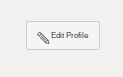
This will allow you to see all fields that you can edit in your Profile screen. This is where you will want to consider how much you would like to share about yourself with your fellow students, teachers and TAs, due to personal preference or if you would like to increase security.
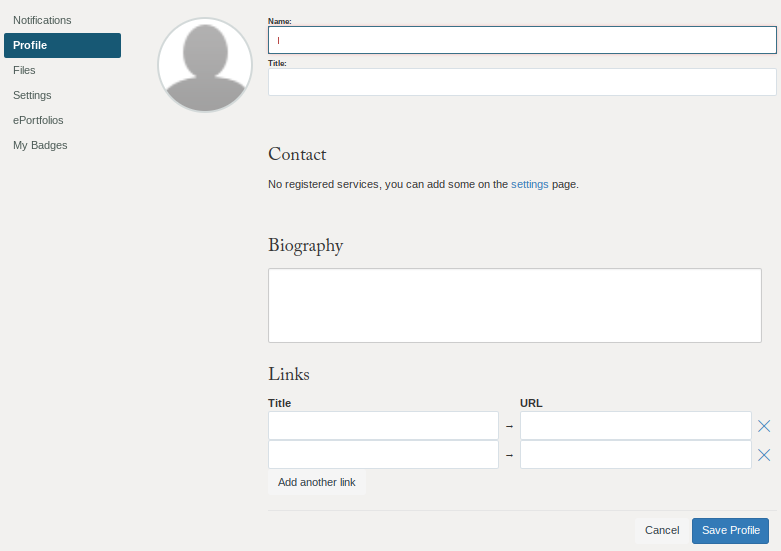
After you make updates, don't forget to save them by clicking on the blue Save Profile button.