Watch the video here or read below for instructions on how to reset your password.
If your password isn't working or if you have forgotten your password you will need to go to learn.cac.org and click Forgot Password? That link is circled here:
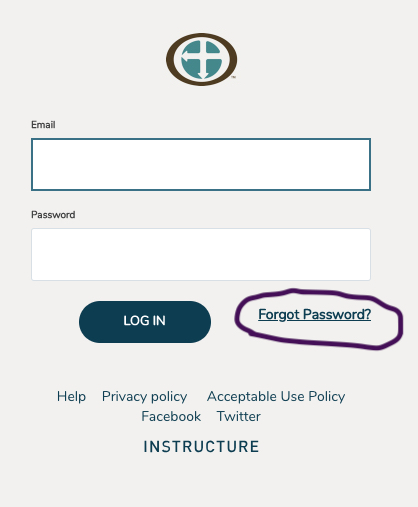
In the next screen, fill in your email address, then click "REQUEST PASSWORD":
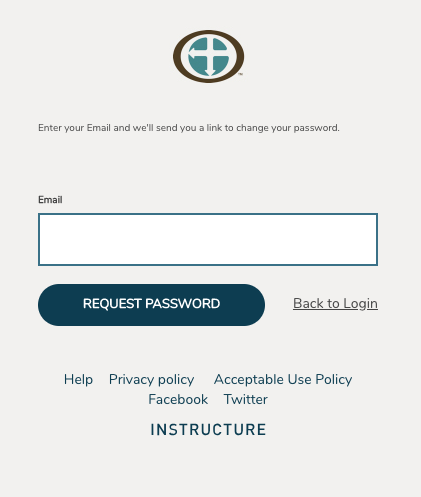
You will get a notification that an email has been sent to you. In your Inbox, look for an email from: Center for Action and Contemplation <notifications@instructure.com>
with a Subject saying "Forgot Password: Canvas"
In that message you will see a link saying "Click here to set a new password". When you click it you will be taken to a page where you can put in a new password.
When you have done that, go back to learn.cac.org and login with your new password.
Please note: if you are on a mobile device or a tablet, please make sure that you have downloaded the Canvas app. While we do not yet provide support for the Canvas app at this time, we do know that this can provide the best accessibility to our courses if you are using a mobile device or tablet, and this includes alleviating login issues on those devices. Please download it. It may solve your login issues.