To send your TA a message, click the Inbox icon in the left-hand navigation icon menu:
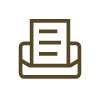
Then click the “Compose a new message” button:
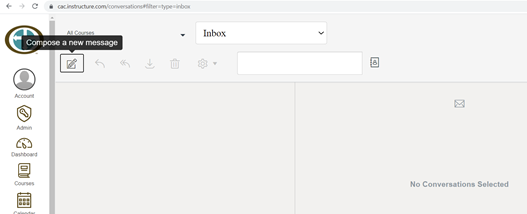
The “Compose Message” screen will come up and in it, select your course from the Course dropdown menu:
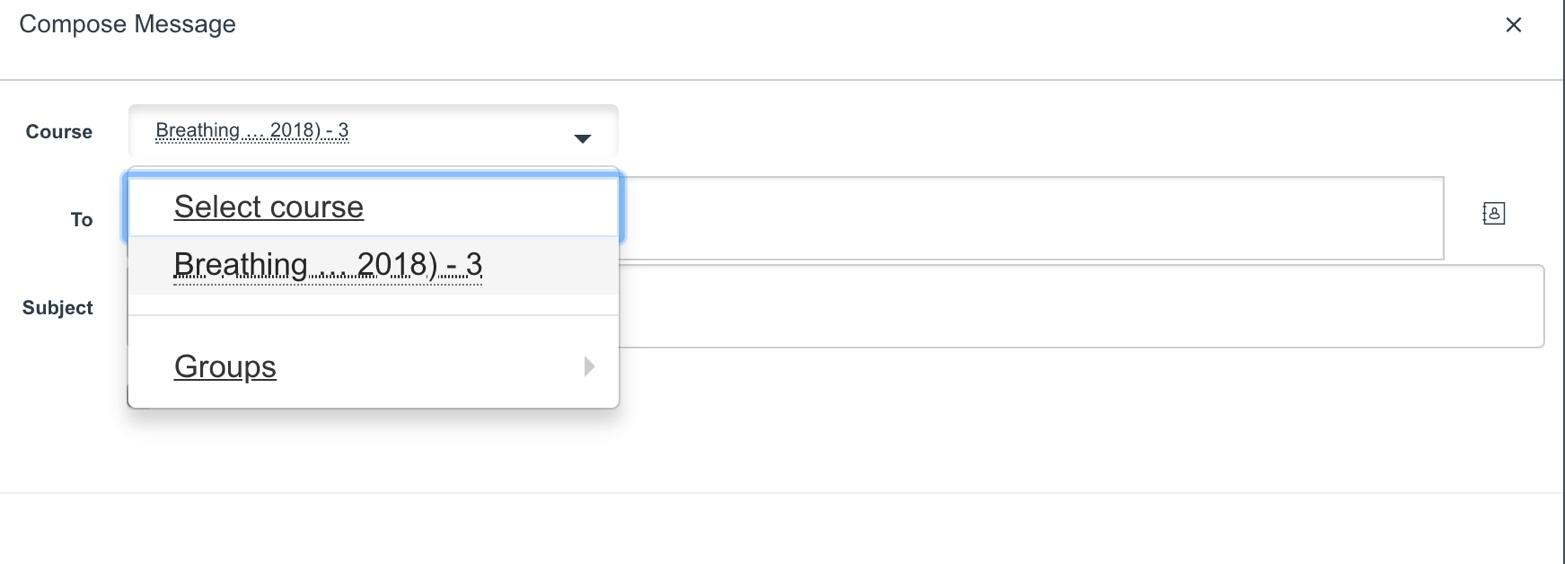
Once you have your Course selected, click in the “To” area and type the name of your TA directly into the field. Now give your message a Subject, compose your message, then click “Send” in the lower-right corner.