There are two ways to engage with your TA and fellow students.
The first way is by getting involved in Discussions. These appear in each lesson throughout the course and allow you to share insights with each other about the course.
The second way is to use the Inbox for personal messaging. Follow these instructions to create a personal message:
First, click on Inbox in the far left sidebar.
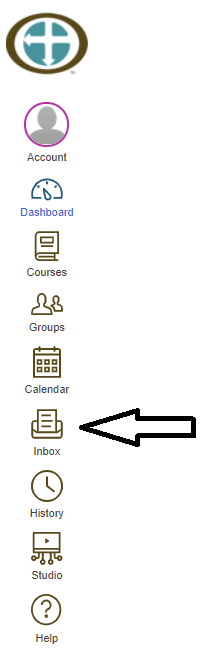
Then click here to begin your message.
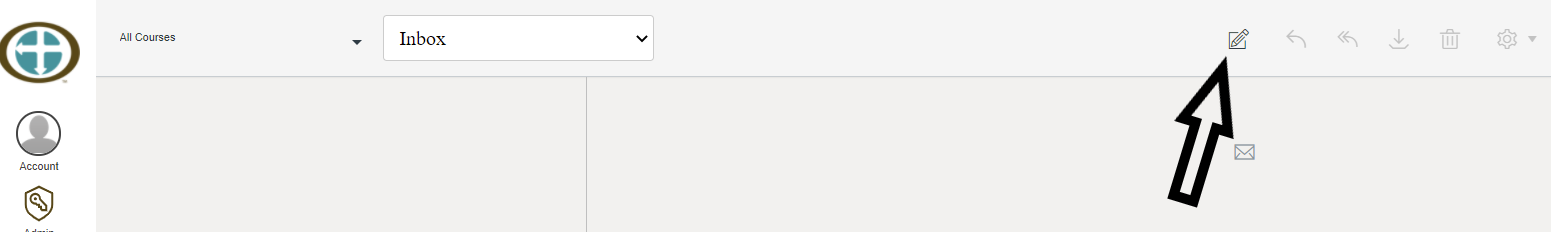
Next, select the course with the person you want to message.
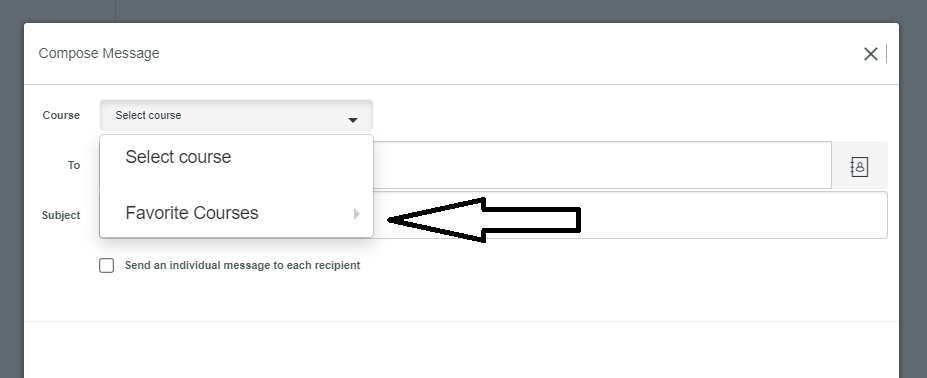
Then at the To: field, begin typing the name of your recipient (1). The field will autofill with matching names. Choose the correct one. Enter your subject and message text, then Send (2).
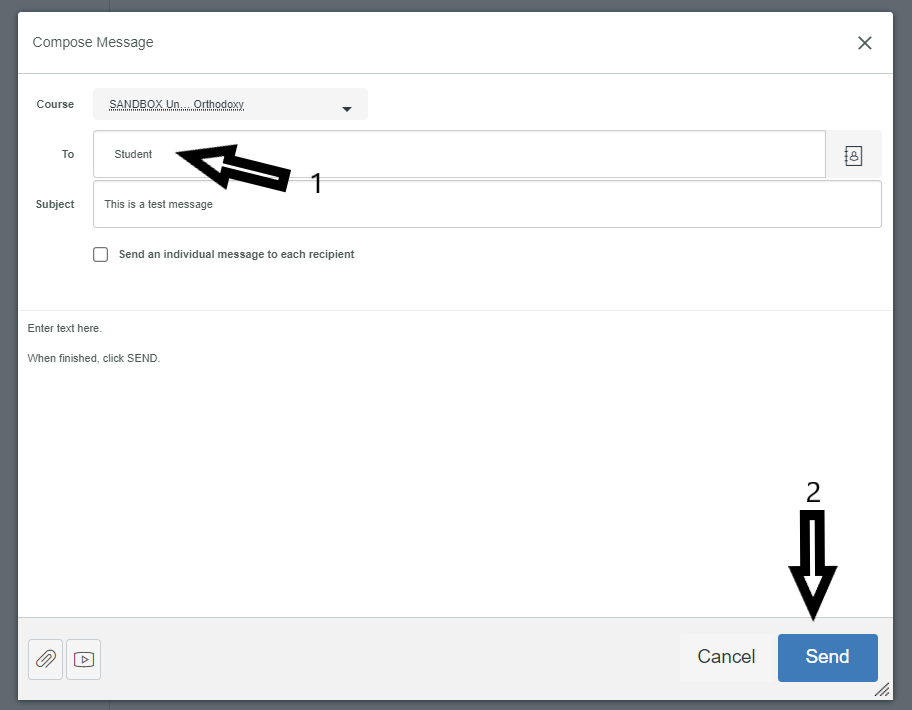
Responses will appear in your Inbox.