To receive email notifications that your course has new announcements, please follow the directions below.
1. Click on your Account icon, then click on Notifications:
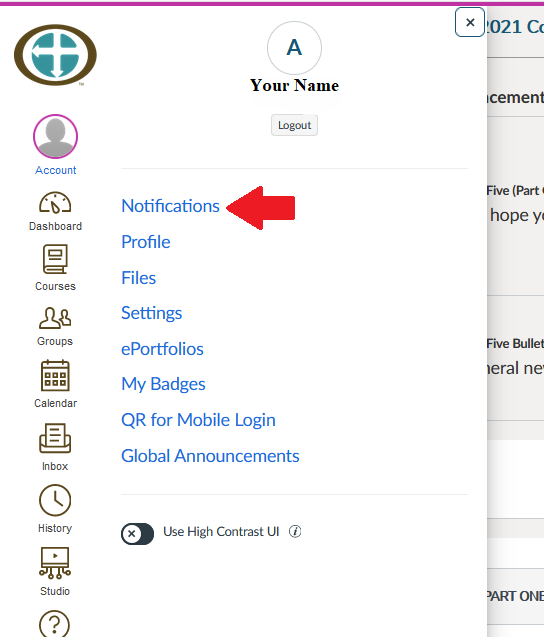
2. Find the Announcement setting line, and choose the green icon to the right that corresponds to the notification to set the notification frequency as desired:
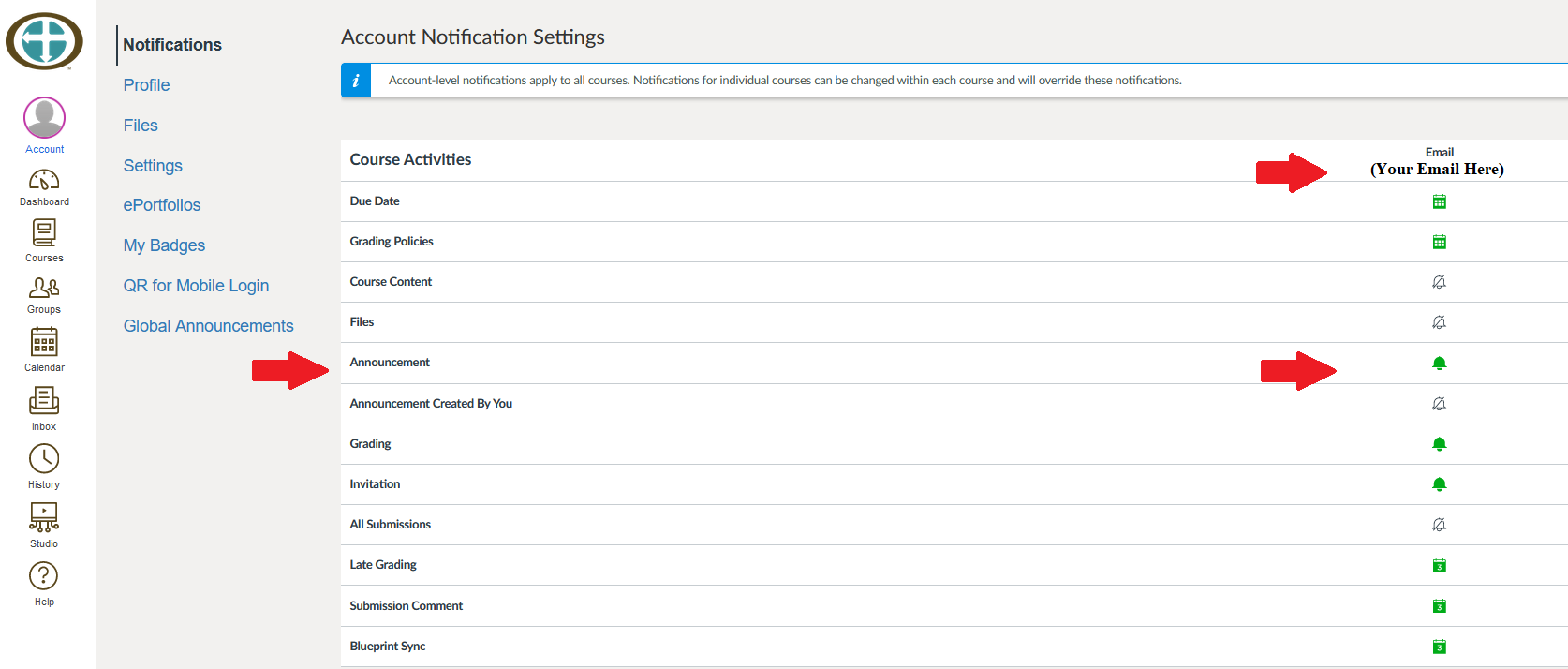
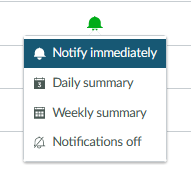
3. The email at the top of the green icons is where you will receive your notifications.