When you log in, you will be in Dashboard view, which shows your course(s) via graphics. In that view you can click on a course to go into it. To get back to this view any time, click the Dashboard icon in the navigation menu on the left side of the screen:
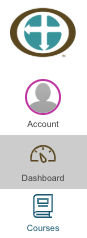
You can also get to courses any time by clicking the Courses icon in the navigation menu on the left side of the screen:
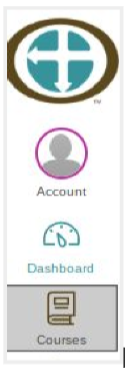
Click on a course to go into it. You may see the entire course layout at this point. If you do not see the following view, click on the menu item Modules instead (also to the left under Home).
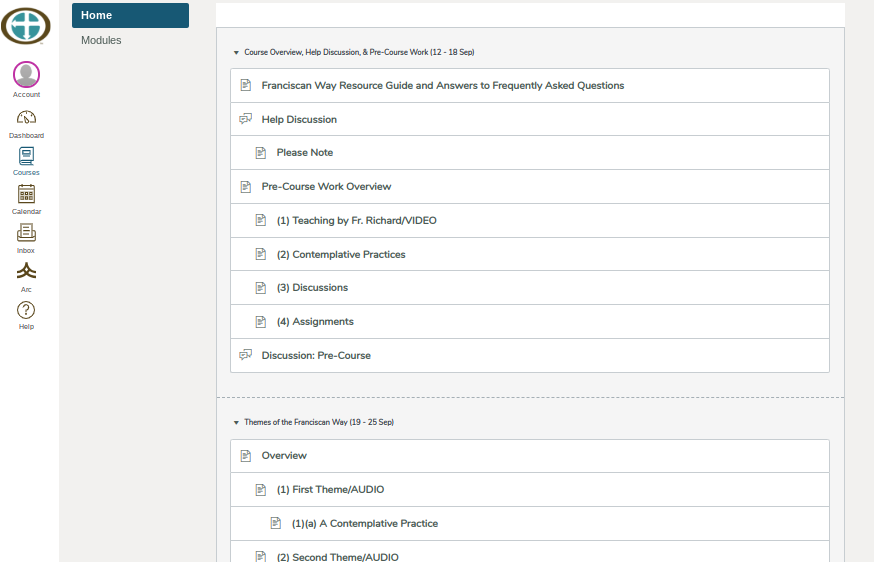
Each week of the course is a Module and is framed in a gray box, as pictured above. Click on any of the items in the Module to go into that item.